Deepfakes represent one of the most significant technological challenges of our time, blending advanced AI capabilities with potential societal impacts. Let’s explore this fascinating yet concerning technology, its implementations across cloud platforms, and the associated costs.
What Are Deepfakes?
Deepfakes are synthetic media where a person’s likeness is replaced with someone else’s using deep learning techniques. These technologies typically leverage:
- Generative Adversarial Networks (GANs) – Two neural networks (generator and discriminator) work against each other
- Autoencoders – Neural networks that learn efficient data representations
- Diffusion Models – Advanced models that progressively add and remove noise from data
Real-World Impacts of Deepfakes
Deepfakes have several implications across various domains:
- Misinformation & Disinformation – Creation of fake news, political manipulation
- Identity Theft & Fraud – Impersonation for financial gain
- Online Harassment – Non-consensual synthetic content
- Entertainment & Creative Applications – Film production, advertising
- Training & Education – Simulations in healthcare and other fields
How Deepfakes Are Created
Deepfakes are created through sophisticated AI processes that manipulate or generate visual and audio content. Let’s explore the technical pipeline behind deepfake creation:
The Technical Process Behind Deepfakes
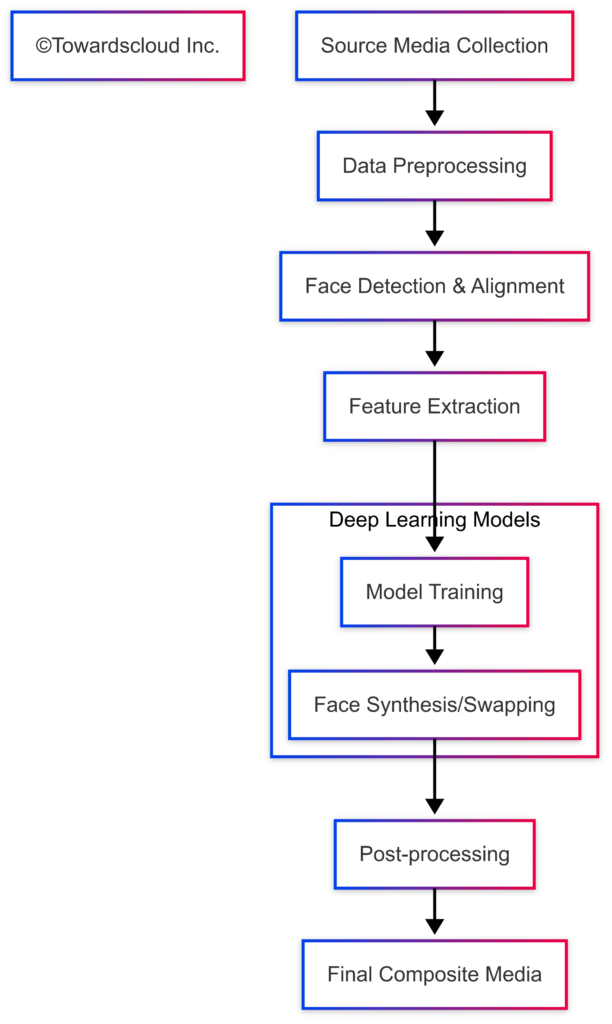
1. Data Collection
The first step involves gathering source material:
- Target Media: The video/image where faces will be replaced
- Source Media: The face that will be swapped into the target
- High-Quality Data: Better results require diverse expressions, angles, and lighting conditions
- Volume Requirements: Most deepfake models need hundreds to thousands of images for realistic results
2. Preprocessing & Feature Extraction
Before training, the data undergoes extensive preparation:
Deepfake Preprocessing Pipeline
Key preprocessing steps include:
- Face Detection: Identifying and isolating facial regions
- Facial Landmark Detection: Locating key points like eyes, nose, and mouth
- Alignment: Normalizing face orientation
- Color Correction: Ensuring consistent lighting and contrast
- Resizing: Standardizing dimensions for model input
3. Model Training
The core of deepfake creation relies on specialized neural network architectures:
Autoencoder Architecture
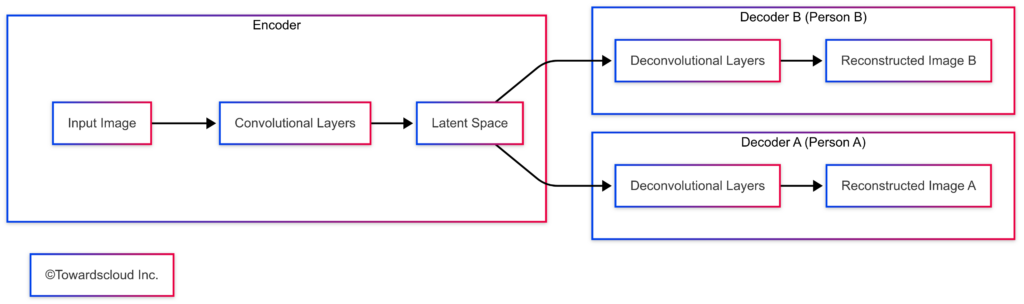
GAN Architecture
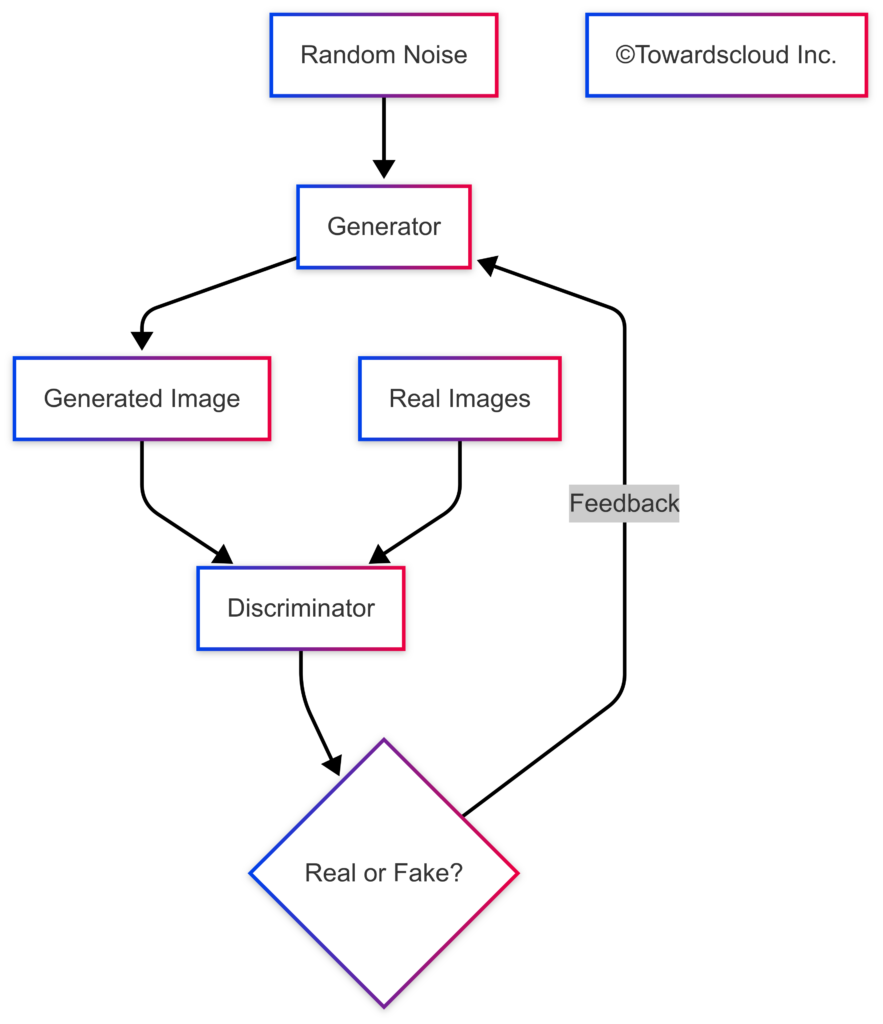
Common model architectures include:
- Autoencoder-based Methods:
- Uses a shared encoder and two separate decoders
- The encoder learns to represent facial features in a latent space
- Each decoder reconstructs a specific person’s face
- GAN-based Methods (Generative Adversarial Networks):
- Generator creates synthetic faces
- Discriminator identifies real vs. fake images
- The two networks compete, improving quality
- Diffusion Models:
- Gradually add and remove noise from images
- Currently producing some of the most realistic results
Autoencoder-based Deepfake Model Training
4. Face Synthesis & Swapping
Once trained, the models can generate the actual deepfake:
- Generation Process:
- The encoder extracts facial features from the source image
- The target person’s decoder reconstructs the face with the source facial attributes
- For video, this process is applied frame-by-frame
- Key Techniques:
- Face Swapping: Replacing an existing face with another
- Face Reenactment: Transferring expressions from one face to another
- Puppeteering: Animating a face using another person’s movements
5. Post-processing & Refinement
The raw generated faces typically need additional refinement:
Deepfake Post-processing
Key post-processing techniques include:
- Color Correction: Matching skin tone and lighting
- Blending & Feathering: Creating seamless transitions at boundaries
- Temporal Consistency: Ensuring smooth transitions between frames
- Artifact Removal: Fixing glitches and artifacts
- Resolution Enhancement: Improving detail in the final output
6. Audio Synthesis (For Video Deepfakes)
Modern deepfakes often include voice cloning:
- Voice Conversion: Transforming one person’s voice into another’s while preserving content
- Text-to-Speech: Generating entirely new speech from text using a voice model
- Lip Synchronization: Aligning generated audio with facial movements
Implementation Comparison Across Cloud Platforms
Let’s compare how each major cloud provider supports deepfake creation (for legitimate purposes):
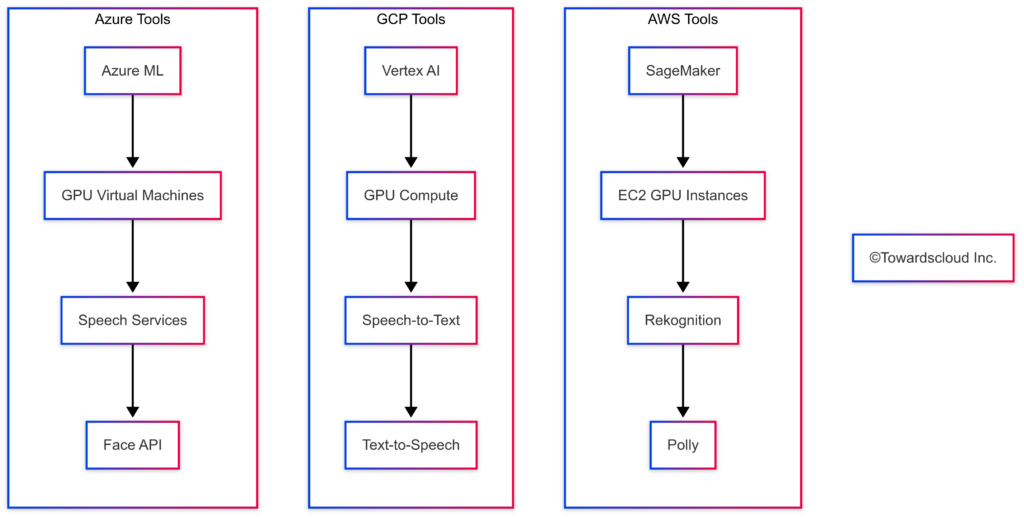
AWS Implementation
AWS supports deepfake creation with services like:
- Amazon SageMaker: For model training and deployment
- EC2 G4/P4 Instances: GPU-optimized computing
- Amazon Rekognition: Face detection and analysis
- Amazon Polly: Text-to-speech capabilities
GCP Implementation
Google Cloud offerings include:
- Vertex AI: ML model training and deployment
- T4/V100 GPU Instances: High-performance computing
- Speech-to-Text/Text-to-Speech API: Voice synthesis
- Vision AI: Facial analysis and detection
Azure Implementation
Microsoft Azure provides:
- Azure Machine Learning: Model development platform
- NVIDIA GPU VMs: Compute resources
- Speech Services: Voice cloning capabilities
- Face API: Facial detection and analysis
Ethical & Security Implications
It’s crucial to understand that deepfake creation technology has both legitimate uses and potential for misuse:
Legitimate Applications
- Film and entertainment (special effects)
- Privacy protection (anonymizing individuals)
- Educational simulations and demonstrations
- Accessibility solutions (e.g., personalized content)
Ethical Concerns
- Non-consensual creation of synthetic media
- Political misinformation and propaganda
- Identity theft and fraud
- Erosion of trust in visual media
Real-World Impacts of Deepfakes
Deepfakes have several implications across various domains:
- Misinformation & Disinformation – Creation of fake news, political manipulation
- Identity Theft & Fraud – Impersonation for financial gain
- Online Harassment – Non-consensual synthetic content
- Entertainment & Creative Applications – Film production, advertising
- Training & Education – Simulations in healthcare and other fields
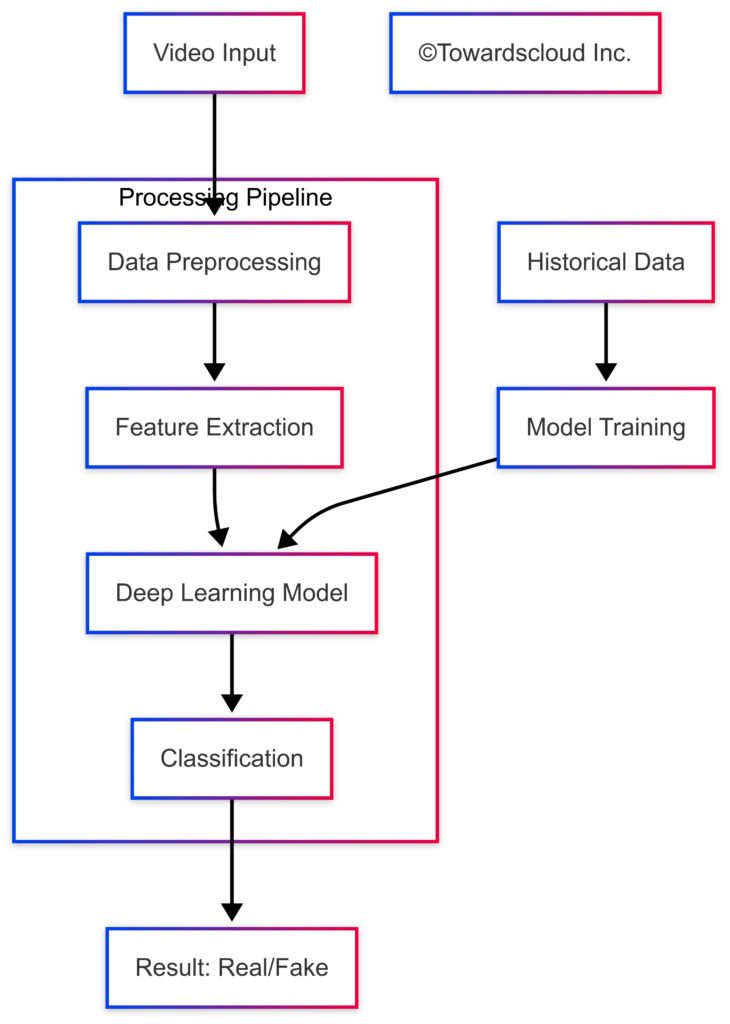
AWS Implementation
AWS provides robust services for building deepfake detection systems:
AWS Deepfake Detection Implementation
GCP Implementation
Google Cloud offers several services ideal for deepfake detection:
GCP Deepfake Detection Implementation
Azure Implementation
Microsoft Azure provides powerful services for deepfake detection:
Azure Deepfake Detection Implementation
Implementing a Custom Deepfake Detection Model
For those wanting to deploy a platform-independent solution:
Custom Deepfake Detection Model
Comparing Cloud Implementations
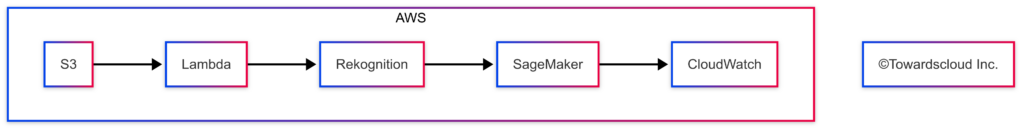
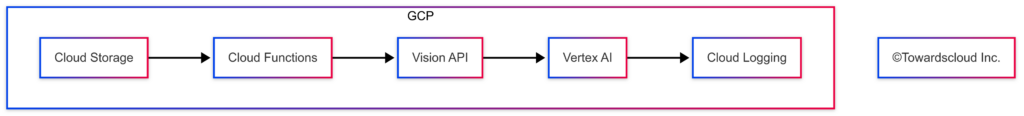
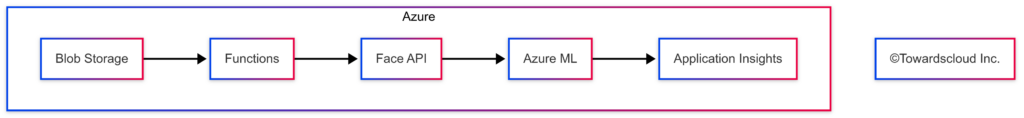
Cost Comparison
Let’s analyze the costs for implementing a deepfake detection system across cloud providers (monthly basis):
| Service Component | AWS | GCP | Azure |
|---|---|---|---|
| Storage (1TB) | S3: $21.85 | Cloud Storage: $19.00 | Blob Storage: $17.48 |
| Compute (10M invocations) | Lambda: $16.34 | Cloud Functions: $15.68 | Functions: $15.52 |
| Face Detection (1M images) | Rekognition: $1,000.00 | Vision API: $1,200.00 | Face API: $1,000.00 |
| ML Inference | SageMaker: $209.00 (ml.g4dn.xlarge) | Vertex AI: $235.00 (n1-standard-4 + T4 GPU) | Azure ML: $240.00 (Standard_NC6s_v3) |
| Monitoring | CloudWatch: $12.00 | Cloud Logging: $9.50 | Application Insights: $16.50 |
| Total (approx.) | $1,259.19 | $1,479.18 | $1,289.50 |
Note: Costs are approximations based on 2025 pricing trends and will vary based on exact usage patterns, regional pricing differences, and any additional promotional discounts. Check billing service for respective cloud provider for latest charges.
Mitigating Deepfakes: Detection and Prevention
Detection Techniques
- Visual Inconsistencies Analysis
- Eye blinking patterns
- Facial texture analysis
- Lighting inconsistencies
- Unnatural movements
- Audio-Visual Synchronization
- Lip-sync analysis
- Voice pattern matching
- Metadata Analysis
- Digital fingerprinting
- Hidden watermarks
Prevention Strategies
- Digital Content Provenance
- Content Authentication Initiative (CAI)
- Blockchain verification
- Media Literacy Education
- Public awareness campaigns
- Educational programs in schools
- Regulatory Frameworks
- Legal protections
- Industry standards
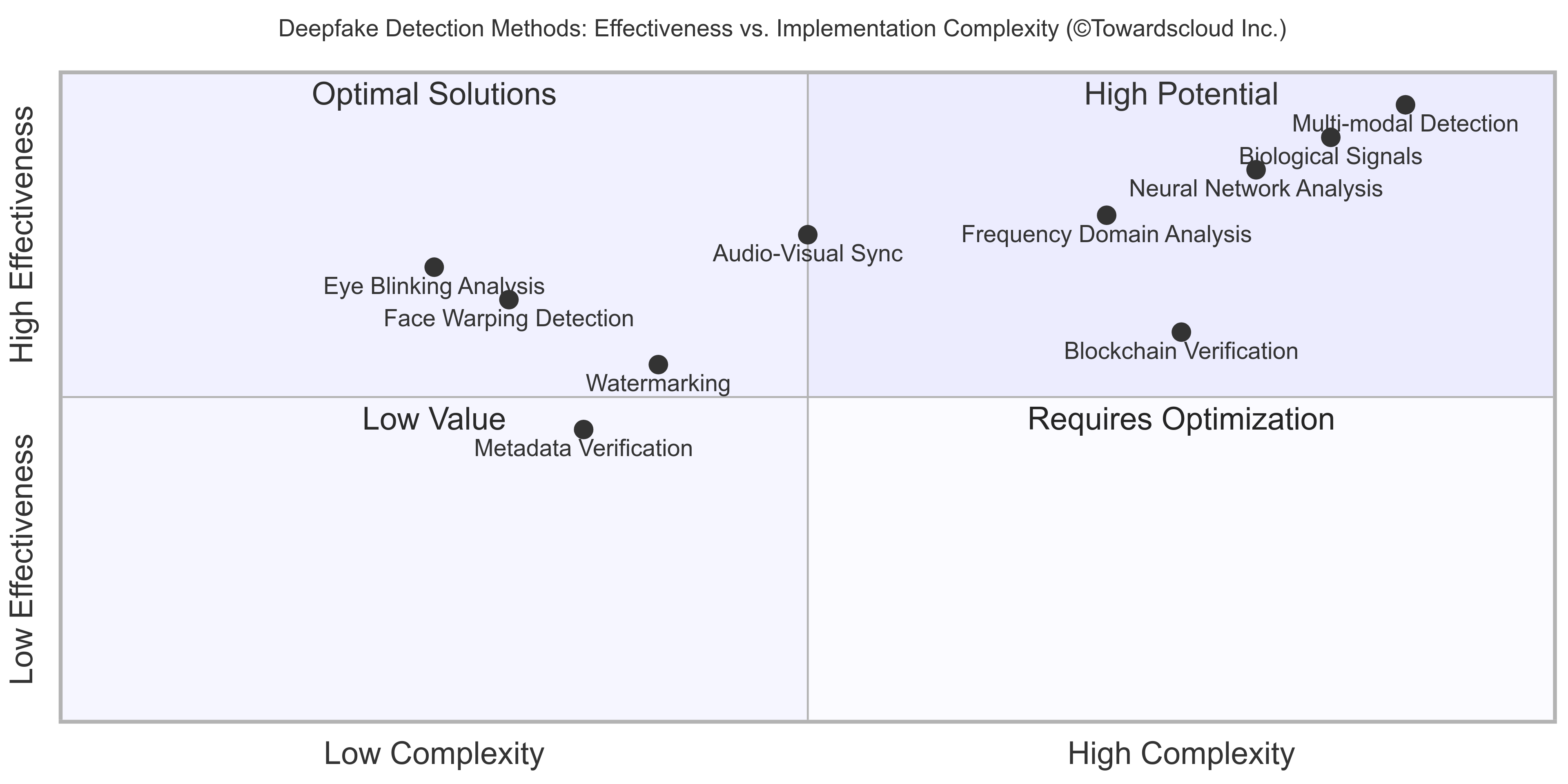
Ethical and Legal Considerations
Implementing deepfake detection systems raises several considerations:
- Privacy Concerns
- Facial data collection and storage
- Biometric data protection regulations (GDPR, CCPA)
- False Positives/Negatives
- Impact of wrongful identification
- Liability considerations
- Regulatory Compliance
- Regional variations in content laws
- Cross-border data transfer requirements
Future Developments
The field of deepfake detection continues to evolve rapidly:
- Real-time Detection Systems
- Low-latency detection in video streams
- In-browser verification tools
- Multimodal Analysis
- Combined audio-visual-textual verification
- Physiological impossibility detection
- Adversarial Training
- Constantly updating models against new techniques
- Self-improving systems through GANs
Conclusion
Deepfake creation involves sophisticated AI techniques combining computer vision, deep learning, and digital media processing. While the technical aspects are fascinating, it’s essential to approach this technology responsibly and with awareness of potential ethical implications.
Cloud providers offer powerful tools that enable the creation of deepfakes for legitimate purposes, but users must adhere to terms of service and ethical guidelines when implementing these technologies.
The AWS solution offers the best overall value, with GCP providing the most advanced AI capabilities at a premium price point. Azure represents a middle ground with strong integration into enterprise environments.
As deepfake technology continues to evolve, detection systems must keep pace through continuous model improvement, multi-modal analysis, and real-time capabilities. The ethical dimensions of this technology also require careful consideration, particularly around privacy, false identification, and regulatory compliance.
Stay tuned to for exciting articles on Towardscloud.