Hello, fellow cloud navigators! 🌤️ Ever found yourself lost in the vast expanse of Google Cloud Platform (GCP) documentation, like a sailor without a compass? 🧭 Fear not! Today, we’re diving into the treasure trove of GCP Support and Documentation Resources. We’ll explore how to find answers faster than you can say “Cloudy with a chance of Kubernetes!” ☁️🐳
So grab your explorer’s hat 🕵️♀️, and let’s embark on this adventure together!
Why GCP Support Matters 🤔
Even seasoned cloud professionals encounter hiccups. Whether it’s a perplexing error message or a quest for best practices, knowing where to look can save you time and sanity. Let’s uncover the secrets! 🔍
The Official GCP Documentation Library 📚
Navigating the Docs Like a Pro 🧭
The official Google Cloud Documentation is your first port of call. Here’s how to make the most of it:
Use the Search Bar: It’s like Google Search but for GCP! Type in keywords related to your issue.
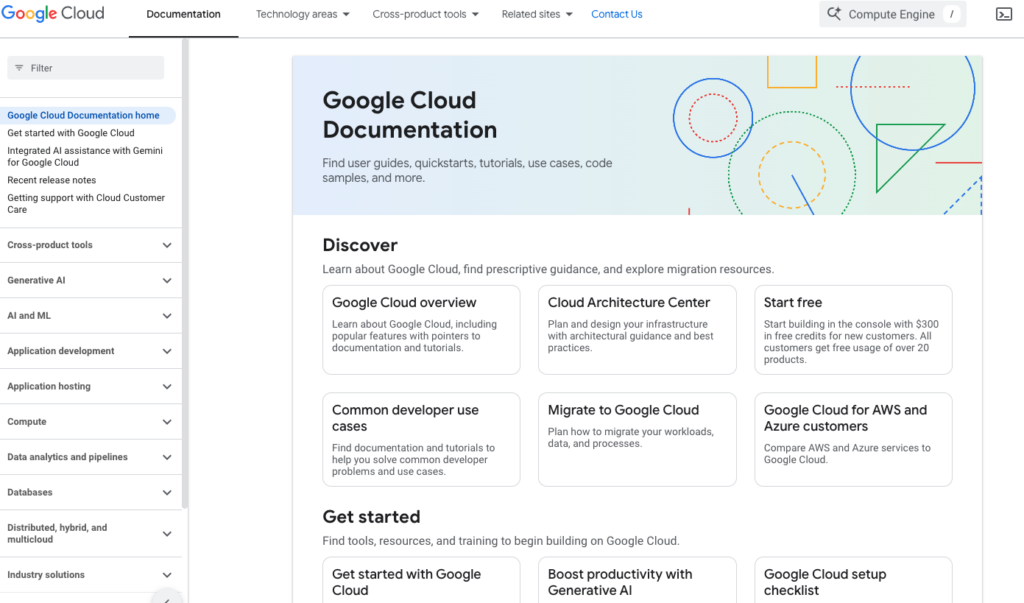

The GCP Documentation page with the search bar highlighted.
Explore by Product: Browse documentation by product categories like Compute, Storage, or AI.
Check the Tutorials: Step-by-step guides are available for common tasks.
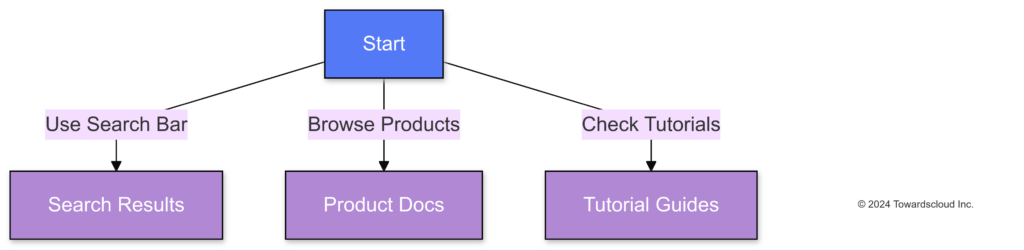
Different paths to find information in GCP Documentation.
Pro Tips for Documentation Diving 🏊♂️
- Stay Updated: Look for the “Last updated” timestamp to ensure you’re viewing current info.
- Use Filters: Narrow down search results by product or content type.
- Bookmark Favorites: Save frequently used pages for quick access.
Understanding GCP Support Plans 🛠️
Choose Your Adventure: Support Tiers 🎮
GCP offers several support plans to fit your needs (and wallet). Let’s break them down:
Basic (Free): Access to documentation and community forums. Great for DIY enthusiasts! 🛠️
Development ($100/month): For development and testing environments. Includes business hours support. 🕰️
Production ($250/month): Ideal for production workloads with 24/7 support and faster response times. 🚀
Enterprise (Custom Pricing): For mission-critical applications requiring personalized support. 💎
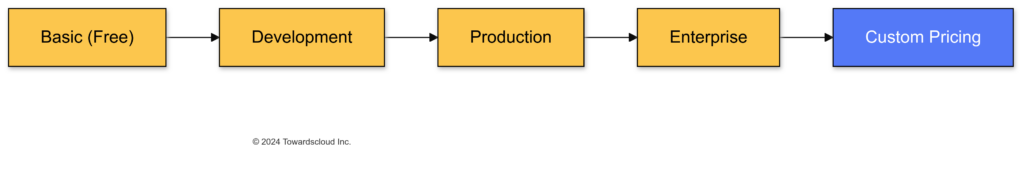
The progression of GCP support plans.
Real-Life Example: Picking the Right Plan 🧐
Imagine you’re running a small e-commerce site. You start with the Basic plan but realize you need quicker support during peak sales. Upgrading to Production ensures you have 24/7 assistance when that Black Friday traffic hits! 🛍️🖥️
Leveraging Community Resources 🤝
The Power of Community Forums 🌐
Sometimes, the best answers come from fellow developers who’ve faced the same challenges.
Google Cloud Community: Official forums where you can ask questions and share knowledge.
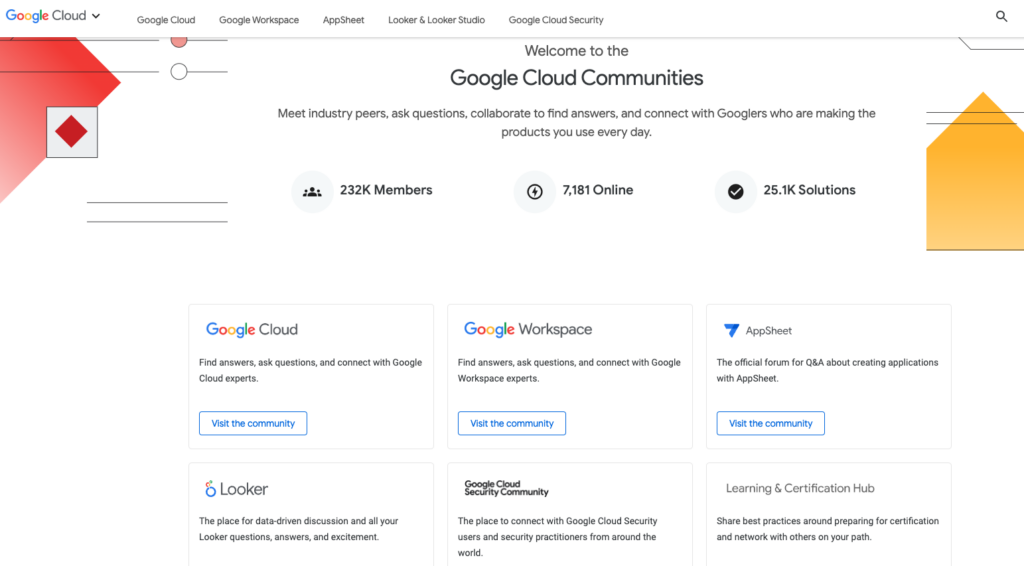
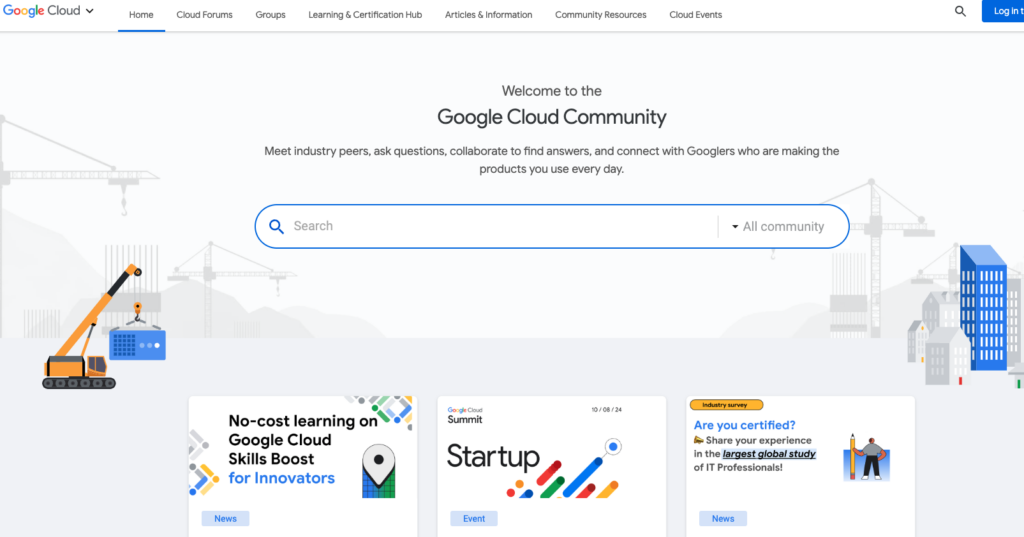
The Google Cloud Community homepage with active discussions.
Stack Overflow: A developer’s best friend. Tag your questions with
google-cloud-platform.Reddit: Subreddits like r/googlecloud offer informal discussions.
Networking with Peers 👥
- Join Meetups: Virtual or local events to connect with others.
- Follow Experts on Twitter: Get insights and updates from GCP gurus.
Troubleshooting Tips and Tricks 🕵️♂️
When in Doubt, Log it Out 📝
Logs are your best friend when things go haywire.
Cloud Logging: Centralized logs for all your GCP services.
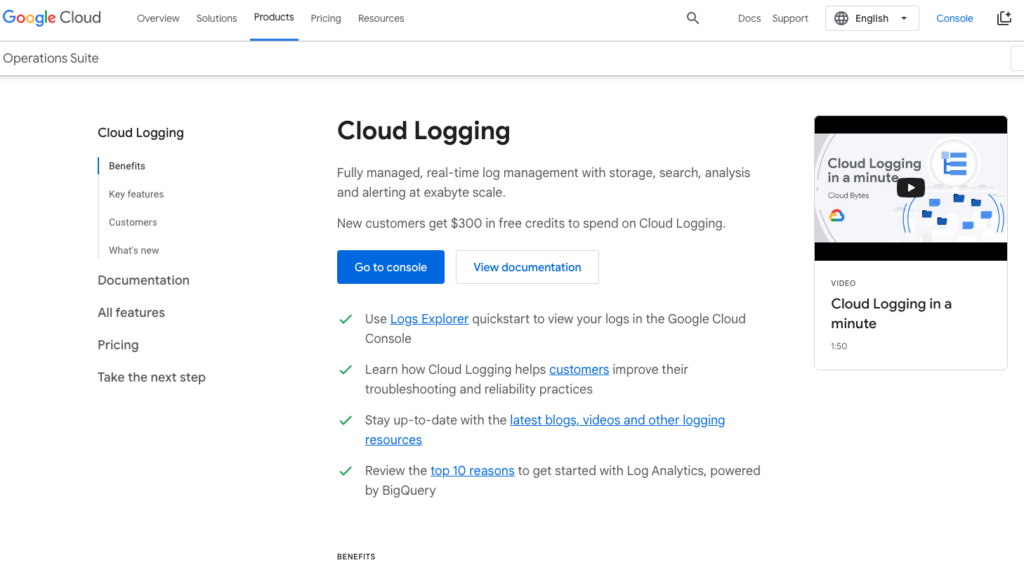
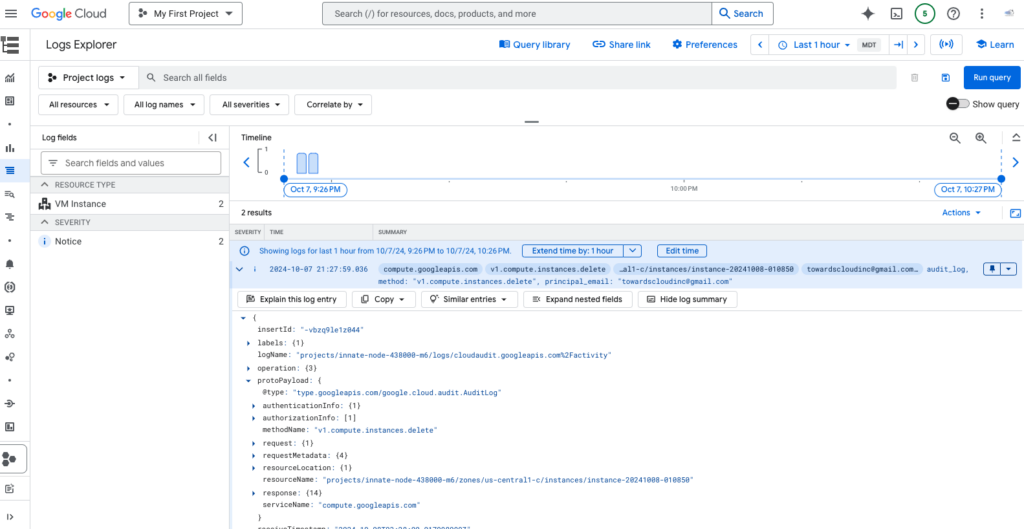
The Cloud Logging dashboard showing logs from various services.
Common Pitfall: Ignoring Quotas and Limits 🚧
- Check Quotas: Hitting a resource limit can cause failures.
- Solution: Navigate to IAM & Admin > Quotas to view and request increases.
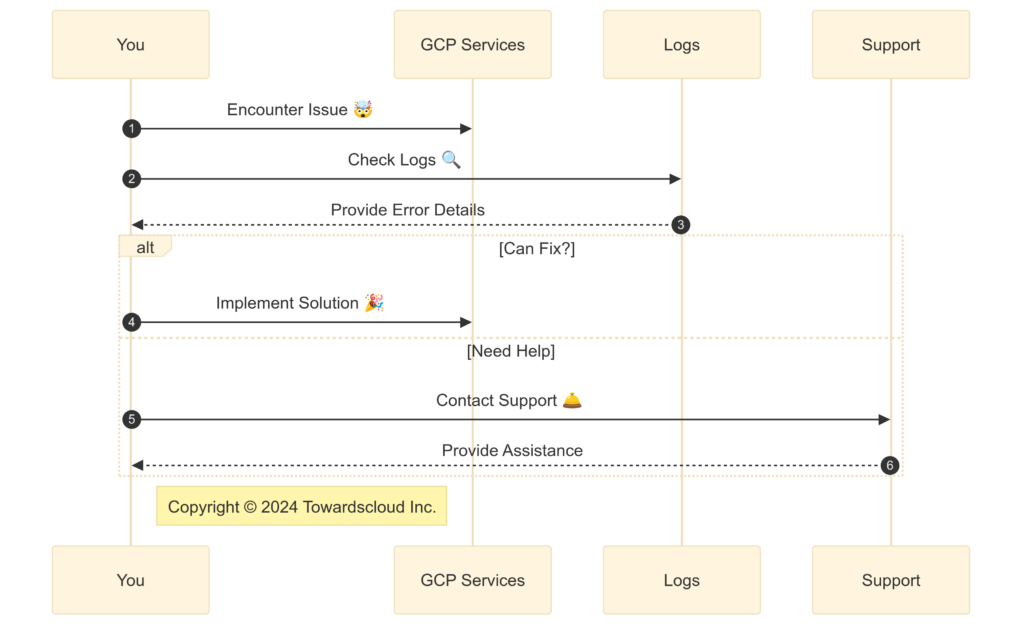
Steps to troubleshoot an issue.
Accessing Support: A Step-by-Step Guide 🪜
Step 1: Identify the Issue 🧐
Is it a billing problem, a service outage, or a configuration error?
Step 2: Check Service Status 🌐
Visit the GCP Service Health Dashboard to rule out outages.
Step 3: Use In-Console Support 🖥️
Click on the “Help” icon (question mark) in the top-right corner of the console.
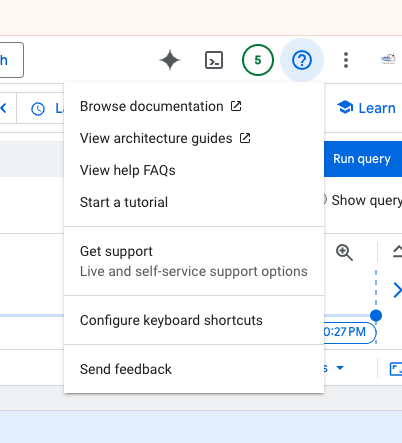
The Help icon in the GCP Console.
Select “Get Support”.
Step 4: Submit a Support Ticket 📨
- Fill in the details of your issue.
- Attach logs or screenshots for clarity.
Avoiding Common Pitfalls 🚫
Pitfall 1: Not Setting Up Billing Alerts 💸
Oops Moment: You receive an unexpectedly high bill. 😱
Solution: Set up billing alerts under Billing > Budgets & alerts to monitor spending.
Pitfall 2: Overlooking IAM Permissions 🔐
Oops Moment: Team members can’t access resources.
Solution: Use IAM & Admin to assign appropriate roles and permissions.
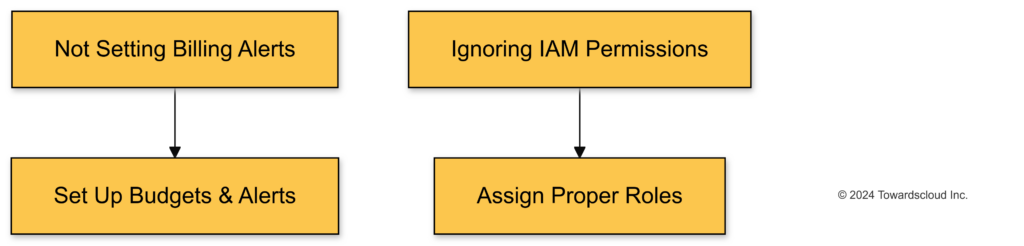
Common pitfalls and how to avoid them.
Extra Support Options 🎁
Premium Support for Enterprises 🏢
- Technical Account Manager (TAM): Personalized support and guidance.
- 24/7 Phone Support: Immediate assistance for critical issues.
Training and Certification 🎓
- Qwiklabs: Hands-on labs to sharpen your skills.
- Coursera and Pluralsight Courses: In-depth learning paths.
Final Thoughts and Best Practices 🧠
- Stay Curious: The cloud is ever-changing. Keep learning!
- Engage with the Community: Sharing is caring.
- Document Your Journey: Keep notes of solutions for future reference.
Conclusion 🎉
Navigating GCP support and documentation doesn’t have to feel like finding a needle in a haystack. With these resources and tips, you’re well-equipped to tackle any cloud challenge that comes your way. So go forth and cloud with confidence! ☁️💪
Got any tips or stories about using GCP support? Share them in the comments below! Let’s learn from each other’s adventures. 🗣️📝
Disclaimer: This guide is for educational purposes. Always refer to the official GCP documentation for the most up-to-date information.
Additional Resources 📚
Happy Clouding! ☁️😄