Greetings, Azure aficionados! 👋 Whether you’re a seasoned cloud architect or just getting your feet wet with Azure, knowing where to find help and documentation is crucial. In this detailed guide, we’ll explore the vast array of Azure support and documentation resources available to you. We’ll delve into official Microsoft documentation, support plans, community forums, troubleshooting guides, and more. Let’s embark on this knowledge journey together! 🚀
Introduction to Azure Support and Documentation 🧐
Navigating the Azure ecosystem can sometimes feel like exploring a vast galaxy. 🌌 But fear not! Microsoft provides a wealth of support and documentation resources to guide you on your journey.
- Official Documentation: In-depth guides, tutorials, and reference materials.
- Support Plans: Tailored support options to meet your business needs.
- Community Resources: Forums, blogs, and Q&A sites for peer assistance.
- Learning Platforms: Interactive courses and certifications.
Azure Documentation | Microsoft Docs
Azure Documentation Library 📚
The Azure Documentation Library is your one-stop-shop for all official Azure documentation.
Navigating the Documentation Library 🧭
- Access the Library:
- Visit the Azure Documentation page.
- Browse by Product:
- Find documentation organized by Azure services.
- Search Functionality:
- Use the search bar to find specific topics.
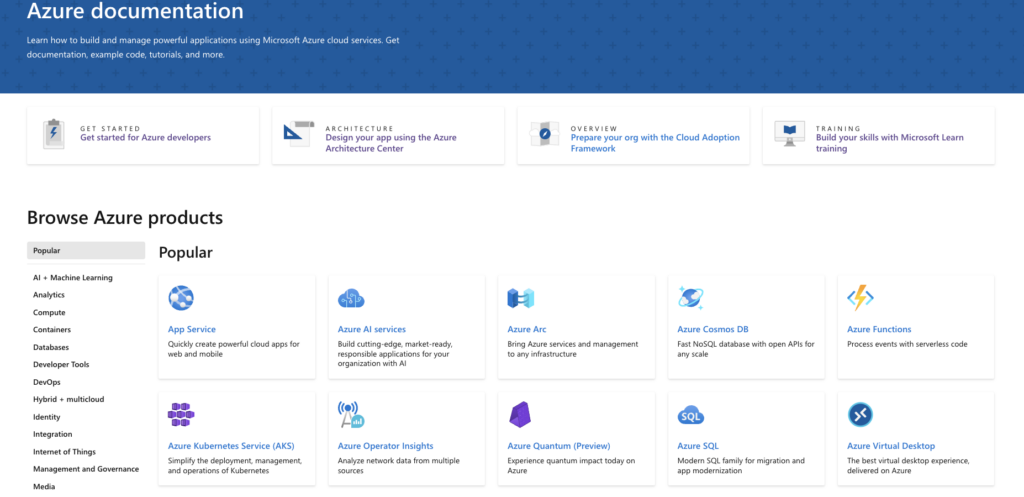
Azure Documentation homepage with search bar and product categories.
Key Sections of the Documentation 🔑
- Quickstarts: Get started quickly with step-by-step guides.
- Tutorials: Learn how to perform specific tasks.
- Concepts: Understand the underlying principles.
- How-to Guides: Detailed instructions on various operations.
- Reference: API and command-line references.
Diagram: Flowchart showing the key sections of the Azure Documentation Library.
Tips for Using the Documentation 💡
- Use Filters: Narrow down results by product or service.
- Check Update Dates: Ensure you’re viewing the most recent information.
- Leverage Code Samples: Utilize provided examples to accelerate development.
Microsoft Docs Support | Microsoft Docs
Microsoft Learn 🎓
Microsoft Learn is an interactive platform offering free, self-paced learning paths and certifications.
Getting Started with Microsoft Learn 🚀
- Visit Microsoft Learn:
- Go to Microsoft Learn.
- Sign In:
- Use your Microsoft account to track progress.
- Explore Learning Paths:
- Browse by products, roles, or levels.
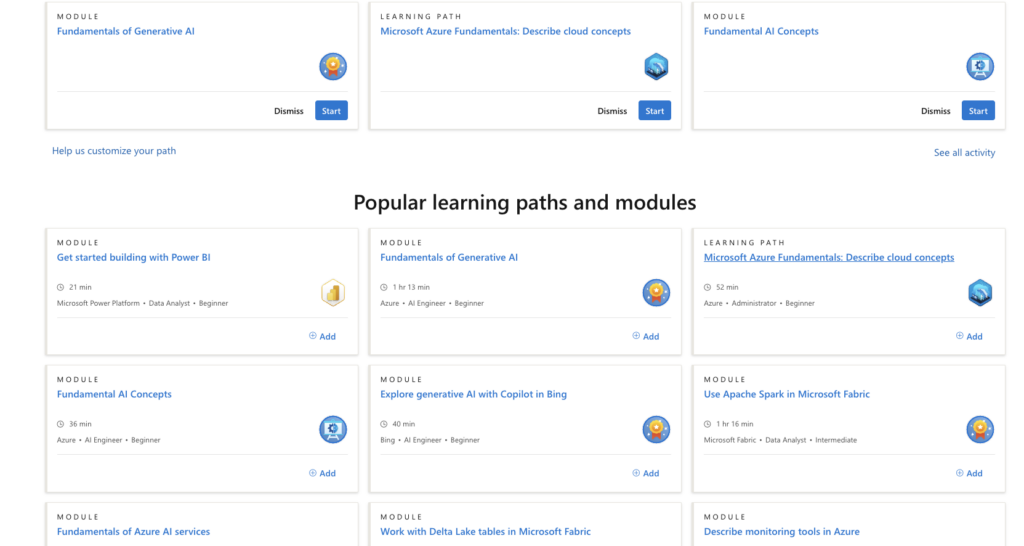
Microsoft Learn homepage showcasing learning paths and modules.
Popular Learning Paths 🌟
- Azure Fundamentals: Ideal for beginners.
- Azure Administrator Associate: For those managing Azure environments.
- Azure Solutions Architect Expert: Advanced topics for architects.
Azure Learning Paths | Microsoft Learn
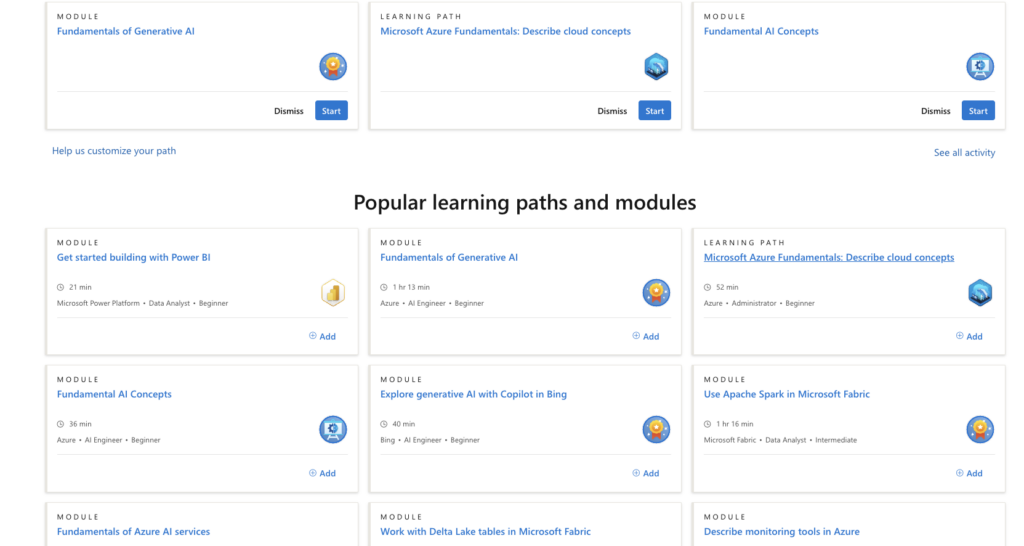
User journey through Microsoft Learn.
Azure Support Plans 🛡️
Azure offers several support plans to meet varying business needs.
Overview of Support Plans 📝
- Basic:
- Cost: Free
- Features: Access to billing and subscription support, Azure community support.
- Developer:
- Cost: $29/month
- Features: Business hours access to technical support.
- Standard:
- Cost: $100/month
- Features: 24/7 technical support, faster response times.
- Professional Direct:
- Cost: $1,000/month
- Features: Priority support, designated technical managers.
- Premier:
- Cost: Custom pricing
- Features: Highest level of support, comprehensive services.
Azure Support Plans | Microsoft Azure
Choosing the Right Plan 🤔
Consider factors like:
- Business Impact: Criticality of Azure services to your operations.
- Response Time Requirements: How quickly you need support.
- Budget Constraints: Cost-effectiveness.
%% Diagram: Azure Support Plan Selection Flow
graph TD
classDef yellow fill:#fcc64d,stroke:#000,color:#000
Start[Identify Needs]:::yellow --> Criticality{Is Azure critical to operations?}:::yellow
Criticality -- Yes --> ResponseTime{Need 24/7 support?}:::yellow
ResponseTime -- Yes --> ProDirect[Choose Professional Direct]:::yellow
ResponseTime -- No --> Standard[Choose Standard]:::yellow
Criticality -- No --> Developer[Choose Developer]:::yellow
Criticality -- No --> Basic[Use Basic Support]:::yellow
Copyright["Copyright©2024 Towardscloud Inc."]:::green
Decision flowchart for selecting an Azure support plan.
Submitting Support Requests 📨
When you need help, submitting a support request is straightforward.
How to Submit a Support Request 🛠️
- Access Help + Support:
- In the Azure Portal, click on “Help + support”.
- Create a New Support Request:
- Click on “Create a support request”.
- Select Issue Type:
- Choose the problem type (e.g., technical, billing).
- Provide Details:
- Fill in the required information, including severity level.
- Review and Submit:
- Confirm details and submit your request.
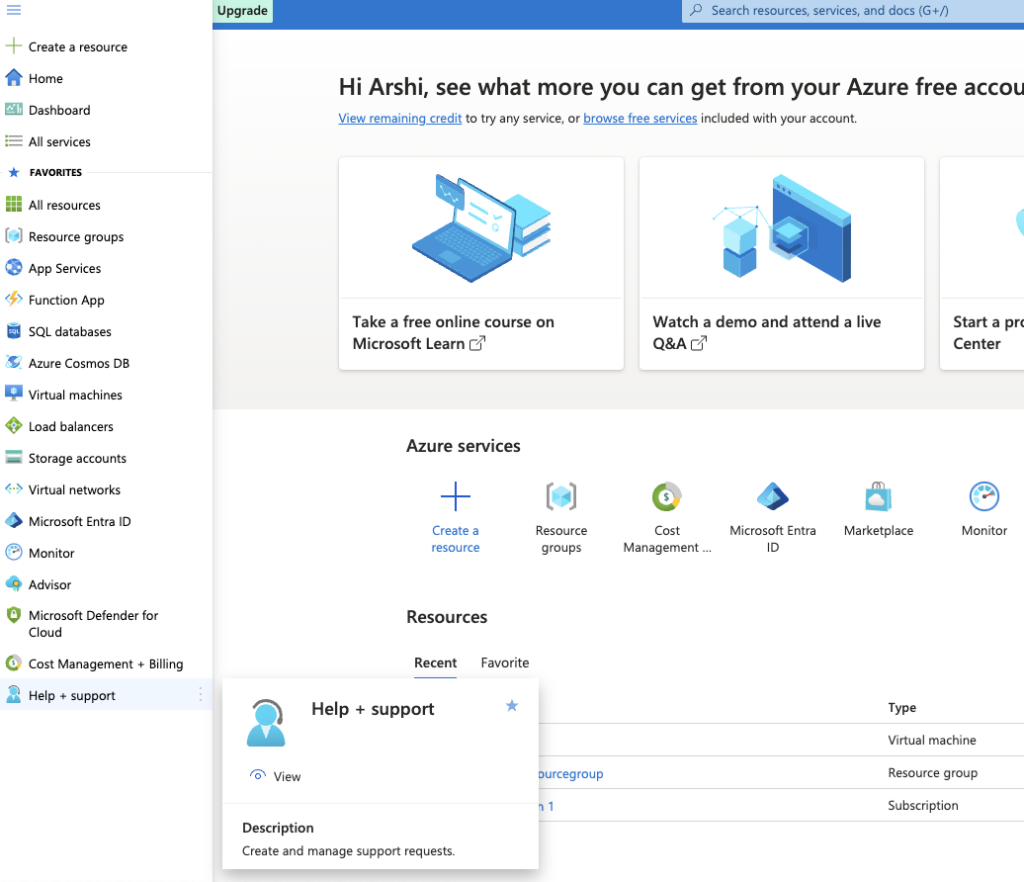
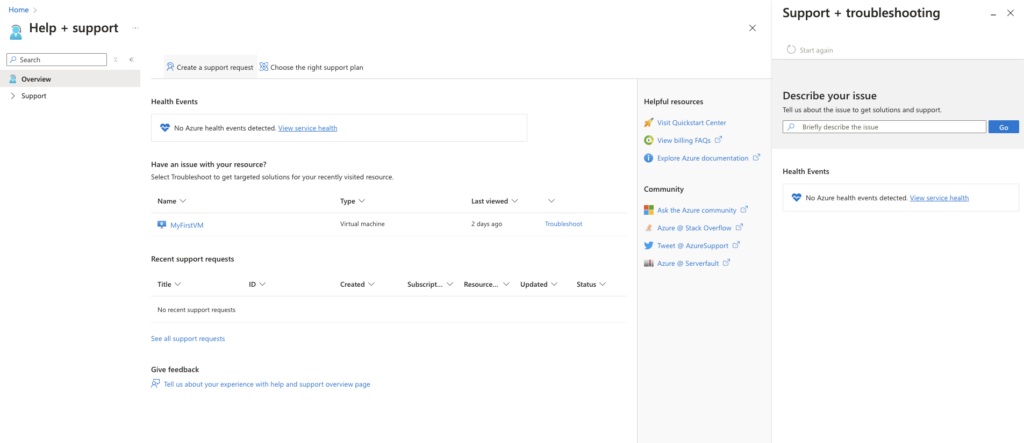
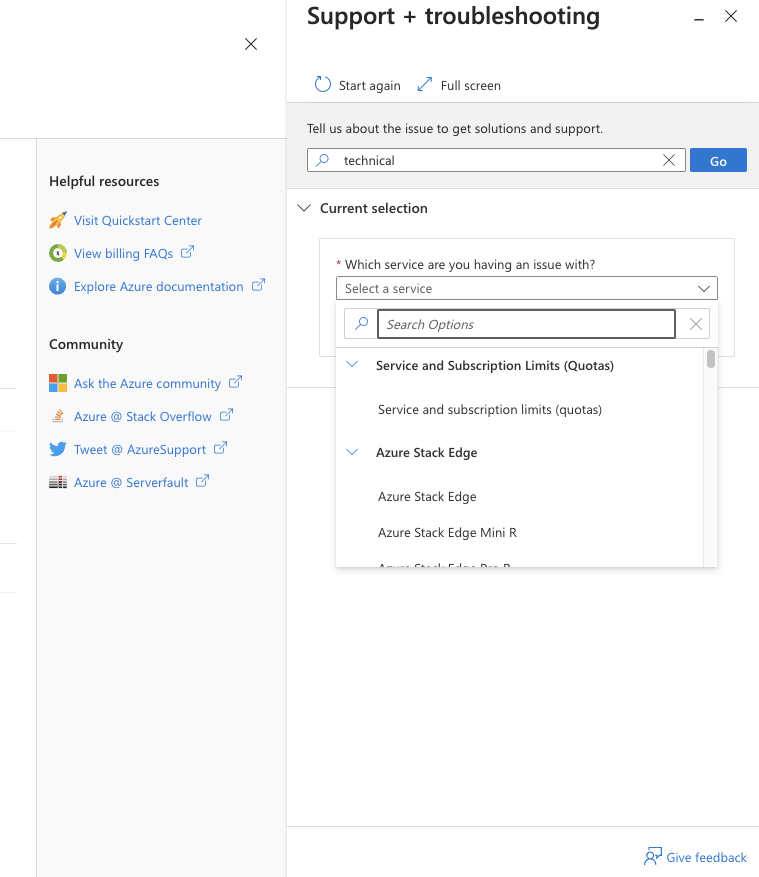
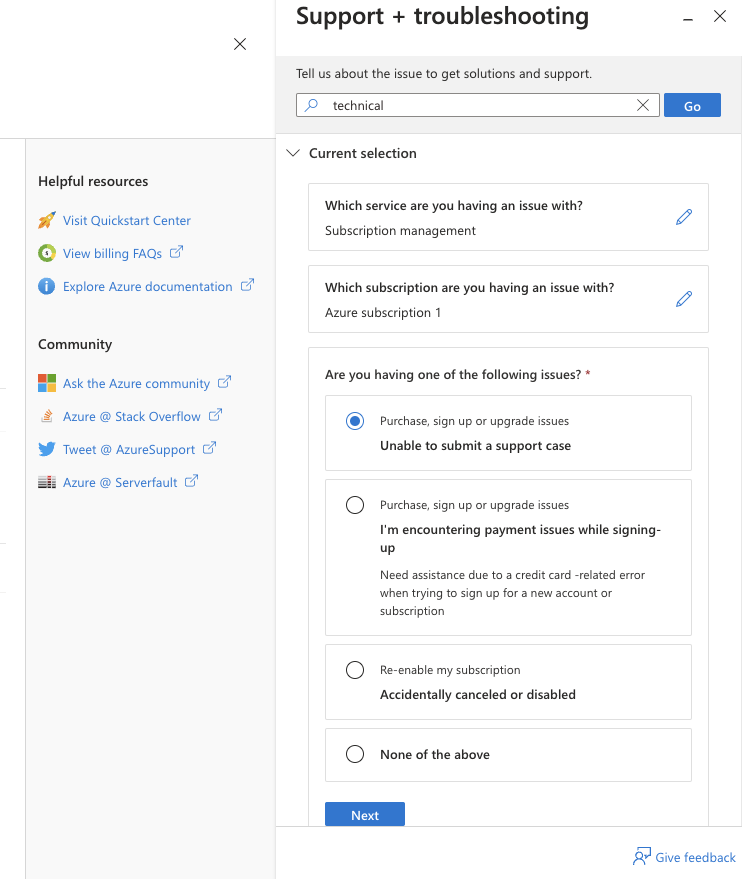
Creating a new support request in the Azure Portal.
Support Request Workflow 🔄
%% Diagram: Azure Support Request Workflow
sequenceDiagram
autonumber
participant User
participant AzurePortal as Azure Portal
participant SupportTeam as Azure Support Team
User->>AzurePortal: Create support request
AzurePortal->>SupportTeam: Sends request details
SupportTeam-->>User: Acknowledgment and ticket number
SupportTeam->>SupportTeam: Investigate issue
SupportTeam-->>User: Provide resolution or ask for more info
User->>SupportTeam: Provide additional information
SupportTeam-->>User: Issue resolved
Note right of User: Copyright "© 2024 Towardscloud Inc."Sequence of events in the support request process.
Azure Community Support 👥
Engage with the Azure community to seek help and share knowledge.
Azure Forums 💬
- Microsoft Q&A:
- Access the Microsoft Q&A platform for Azure-related questions.
- Stack Overflow:
- Use the Azure tag on Stack Overflow to find community answers.

Microsoft Q&A platform with Azure topics.
Azure Feedback 🚀
- Azure Feedback Forums:
- Submit ideas and vote on features at Azure Feedback.
Flow of user interaction with Azure community resources.
Azure Service Health ❤️
Stay informed about Azure service statuses and outages.
Accessing Azure Service Health 📊
- Navigate to Service Health:
- In the Azure Portal, search for “Service Health”.
- View Health Status:
- See current issues, planned maintenance, and health advisories.
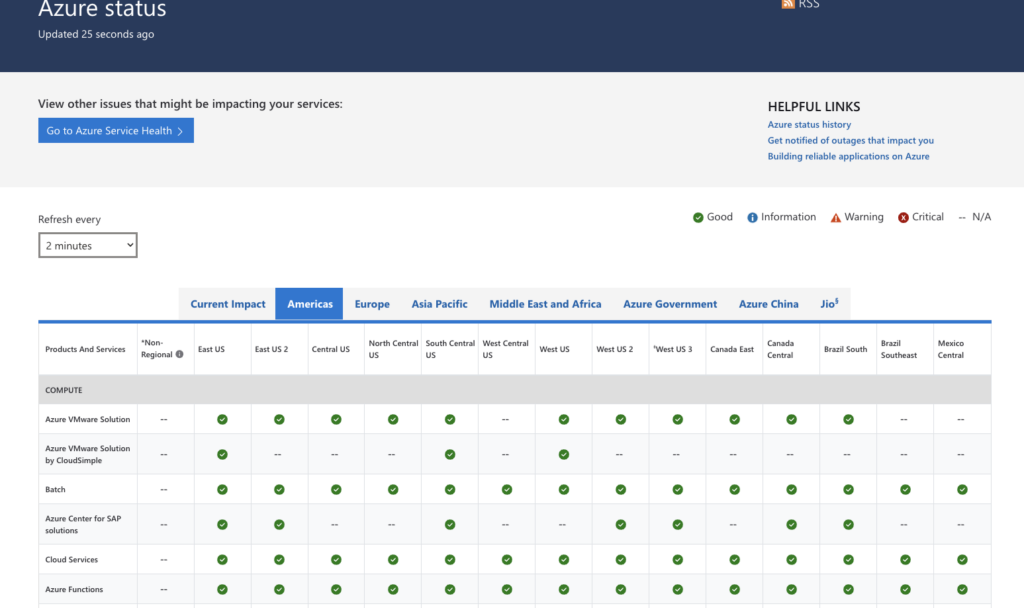
Azure Service Health dashboard showing service statuses.
Setting Up Alerts 🚨
- Create Health Alerts:
- Set up notifications for service issues affecting your resources.
Azure Service Health Documentation | Microsoft Docs
Troubleshooting Guides 🕵️♂️
Access step-by-step troubleshooting resources for common issues.
Finding Troubleshooting Guides 🔍
- Azure Documentation:
- Look for the “Troubleshoot” section under specific services.
- Microsoft Knowledge Base:
- Search for articles on Microsoft Support.
Example: Troubleshooting VM Connectivity Issues 🖥️
- Check Network Security Groups (NSGs):
- Ensure inbound rules allow required traffic.
- Verify Public IP Address:
- Confirm the VM has an assigned public IP.
- Review VM Status:
- The VM should be in a “Running” state.
Workflow for troubleshooting VM connectivity issues.
Best Practices for Using Documentation 🏅
- Stay Updated: Azure evolves rapidly; always refer to the latest documentation.
- Bookmark Key Pages: Keep important links handy.
- Use Multiple Resources: Combine official docs with community insights.
- Provide Feedback: Help improve documentation by reporting issues or suggesting edits.
Conclusion 🎉
Understanding and leveraging Azure’s support and documentation resources empowers you to solve problems efficiently and optimize your cloud experience. Whether you’re debugging an issue at midnight 🌙 or learning a new service on a Sunday afternoon ☀️, these resources are here to assist you every step of the way.
Additional Resources 📚
- Azure Documentation | Microsoft Docs
- Azure Learning Paths | Microsoft Learn
- Azure Support Plans | Microsoft Azure
- Azure Community Support | Microsoft Q&A
- Azure Status Dashboard | Microsoft Azure
Need help or have questions? Don’t hesitate to reach out through the support channels or join the vibrant Azure community. Happy cloud computing! ☁️😊
Disclaimer: This blog is for educational purposes. Always refer to the official Microsoft Azure documentation for the most up-to-date information.
Appendices 🗂️
Contacting Microsoft Support 📞
Phone Support ☎️
Global Customer Service Phone Numbers:
- Find your local number at Microsoft Support.
Feedback and Documentation Contributions ✍️
GitHub Repositories:
- Many Azure documentation pages have links to their GitHub repositories where you can contribute.
Stay curious and keep exploring! 🚀