Azure Global Infrastructure: Regions and Availability Zones Explained 🌍🏢
Hello, Azure enthusiasts! 👋 Ever wondered how Microsoft Azure keeps your applications running smoothly across the globe? 🌐 Let’s embark on a journey to explore Azure’s Global Infrastructure, focusing on Regions and Availability Zones. We’ll dive into the nitty-gritty details, sprinkle in some best practices, and maybe share a chuckle or two along the way. 😄
So grab your virtual passport, and let’s get started! 🛫
Understanding Azure Regions 🗺️
What Are Azure Regions? 🌎
An Azure Region is a set of datacenters deployed within a latency-defined perimeter and connected through a dedicated regional low-latency network. In simple terms, it’s a geographical area where Microsoft has placed datacenters to bring Azure services closer to users.
- Global Reach: As of now, Azure has more global regions than any other cloud provider—over 60 regions worldwide! That’s like having a cloud café on every corner. ☕
- Paired Regions: Azure regions are paired for disaster recovery and data residency purposes.
Azure Geographies | Microsoft Azure
Placeholder: Azure Global Regions Map
Region Pairing Explained 👯♂️
Each Azure region is paired with another region within the same geography (such as US, Europe, or Asia). This approach provides several benefits:
- Data Residency: Ensures that data remains within the same geography.
- Disaster Recovery: In case of a catastrophic event, services failover to the paired region.
- Sequential Updates: Planned Azure system updates are rolled out to paired regions sequentially to minimize downtime.
Azure Paired Regions | Microsoft Docs
Delving into Availability Zones 🏢
What Are Availability Zones? 🏭
An Availability Zone is a physically separate location within an Azure region. Each zone consists of one or more datacenters equipped with independent power, cooling, and networking. They’re set up to be an isolation boundary, so if one zone goes down, the others continue working.
- High Availability: By deploying resources across multiple zones, you can protect your applications from datacenter failures.
- Low Latency: Since zones are within the same region, the latency between them is minimal.
Availability Zones in Azure | Microsoft Docs
Diagram: An Azure region containing multiple availability zones.
Zone-Redundant Services 🛡️
Some Azure services are designed to be zone-redundant, automatically replicating across zones to ensure high availability:
- Azure SQL Database
- Azure Storage
- Azure Kubernetes Service
Regions that Support Availability Zones | Microsoft Docs
Designing for High Availability 🎯
Steps to Achieve High Availability 🚀
- Deploy Across Zones: Use availability zones to spread your resources.
- Use Load Balancers: Implement Azure Load Balancer or Application Gateway to distribute traffic.
- Implement Redundancy: Ensure critical components have backups.
- Regular Testing: Simulate failures to test your disaster recovery plan.
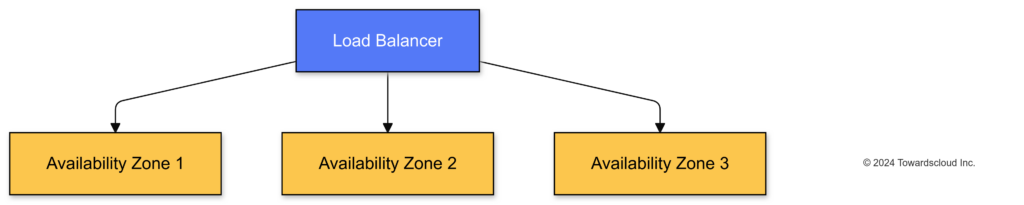
An application using a load balancer to distribute traffic across three availability zones.
Real-World Scenario: E-commerce Website 🛒
Imagine running an e-commerce platform. Any downtime equals lost revenue (and some angry customers tweeting at you 😡). By deploying your web servers across multiple availability zones and using a load balancer, you ensure that if one zone goes down, your site stays up!
Data Residency and Compliance 📜
Keeping Data Where It Needs to Be 🌐
Azure allows you to select specific regions to store your data, helping you comply with local regulations and laws.
- Compliance Offerings: Azure meets a broad set of international and industry-specific compliance standards, like GDPR, HIPAA, and ISO 27001.
Azure Compliance Offerings | Microsoft Azure
How to Choose the Right Region 🧭
- Legal Requirements: Understand data residency laws in your industry.
- Proximity to Users: Choose regions closer to your customers for better performance.
- Service Availability: Not all services are available in every region.
Azure Products by Region | Microsoft Azure
Latency and Performance Optimization ⚡
Reducing Latency 🏎️
Latency matters, especially when your users expect instant responses. Here’s how to optimize:
- Use Azure Traffic Manager: Route users to the nearest endpoint.
- Deploy Edge Services: Utilize Azure Front Door for global load balancing and content acceleration.
Azure Traffic Manager Overview | Microsoft Docs
Monitoring Performance 📈
- Azure Monitor: Keep an eye on your application’s performance and diagnose issues.
- Network Watcher: Analyze network performance between your resources.
Azure Monitor Overview | Microsoft Docs
Real-World Examples 🌟
Global Media Streaming Service 🎥
A media company uses Azure’s global infrastructure to stream content worldwide.
- Challenge: Deliver high-quality streaming with minimal buffering.
- Solution: Deploy services across multiple regions and use Azure CDN to cache content closer to users.
Multinational Corporation’s Data Compliance 🏢
A corporation operates in multiple countries with strict data residency laws.
- Challenge: Comply with various local data storage regulations.
- Solution: Store data in specific Azure regions corresponding to each country’s requirements.
Common Pitfalls and Best Practices ⚠️
Pitfall 1: Ignoring Region Pairing 💔
Issue: Not considering region pairs can lead to data residency violations or disaster recovery issues.
Solution: Always deploy to paired regions for compliance and recovery benefits.
Pitfall 2: Overlooking Service Availability 🚫
Issue: Assuming all Azure services are available in every region.
Solution: Check service availability before planning your architecture.
Azure Products by Region | Microsoft Azure
Best Practices ✅
- Plan for Failure: Assume things can go wrong and design accordingly.
- Stay Informed: Azure regularly adds new regions and services. Keep an eye on updates.
- Cost Considerations: Deploying across regions may impact costs. Use the Azure Pricing Calculator to estimate expenses.
Azure Pricing Calculator | Microsoft Azure
Conclusion 🎉
Azure’s global infrastructure of regions and availability zones offers a robust platform for building highly available, resilient, and compliant applications. By understanding how to leverage these features, you can ensure your applications perform optimally and meet all necessary regulations.
So go ahead, take over the (cloud) world—one region at a time! 🌍💙
Additional Resources 📚
- Azure Geographies | Microsoft Azure
- Availability Zones in Azure | Microsoft Docs
- Azure Architecture Center | Microsoft Docs
- Azure Updates | Microsoft Azure
Got questions or experiences to share about Azure’s global infrastructure? Drop them in the comments below! Let’s learn from each other. 😊
Disclaimer: This blog is for educational purposes. Always refer to the official Microsoft Azure documentation for the most up-to-date information.
Appendices 🗂️
List of Azure Regions 🌏
Azure continues to expand its global footprint. For the latest list of regions, visit the Azure Regions page.
Happy Cloud Building! ☁️🏗️